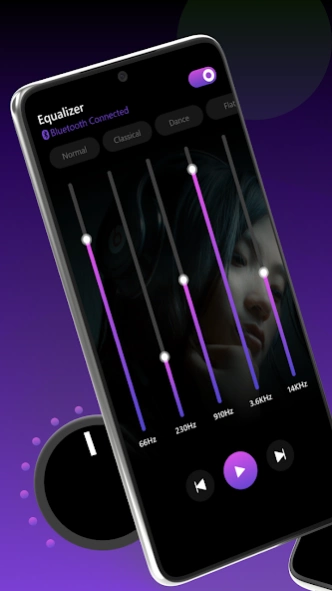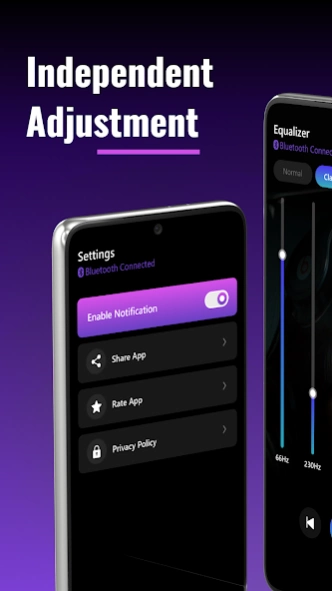Equalizer for Bluetooth Device 6.0
Free Version
Publisher Description
Equalizer for Bluetooth Device - Amplify audio on Android with Equalizer. Boost volume, enhance sound.
Welcome to Equalizer for Bluetooth Device , your ultimate audio companion for optimizing sound quality on your Android device. Transform your listening experience with this powerful equalizer app designed specifically for Bluetooth devices.
Key Features:
Bluetooth Optimization:
Tailored for Bluetooth audio, this equalizer ensures optimal performance, enhancing the clarity and richness of your music when using Bluetooth headphones, speakers, or other devices.
Customized Sound Profiles:
Fine-tune your audio with precision using the app's intuitive controls. Adjust the equalizer settings to create personalized sound profiles that match your preferences and the capabilities of your Bluetooth device.
Volume Booster:
Boost your volume without compromising audio quality. Enjoy louder and clearer sound for your favorite music, podcasts, videos, and calls, whether you're at home, on the go, or in the gym.
Bass Boost:
Feel the music with enhanced bass. The app lets you pump up the low frequencies, providing a deeper and more immersive listening experience. Customize the bass levels to suit your taste.
Presets for Quick Adjustments:
Choose from a variety of presets designed for different music genres and activities. Effortlessly switch between profiles to find the perfect audio settings for every occasion.
User-Friendly Interface:
The app boasts a user-friendly interface with easy-to-navigate controls. Adjustments are just a tap away, ensuring a hassle-free and enjoyable experience for users of all levels.
Battery-Friendly:
Equalizer for Bluetooth Device is designed to optimize audio performance without draining your device's battery. Enjoy enhanced sound without sacrificing battery life.
Compatibility:
This equalizer app is compatible with a wide range of Bluetooth devices, including headphones, earbuds, speakers, and car audio systems. Elevate your audio experience across all your Bluetooth-enabled devices.
Regular Updates:
We are committed to providing the best audio experience. Look forward to regular updates that bring new features, improvements, and compatibility enhancements.
Download now for an immersive listening journey!
Use at your own risk. Playing audio at high volumes, especially for a prolonged amount of time, can destroy speakers and/or damage hearing.
By installing this application you agree that you will not hold its developer responsible for any damage to hardware or hearing, and you are using it at your own risk. Consider this to be experimental software.
Your mobile, headphone, and speaker equalizer is not built to take the devices sound to it’s max. It’s true, too much bass for a long period of time can damage your device, but at some specific times you just really need it to be extra loud, don’t you?
Send any suggestions and queries to god.pandavas@gmail.com.
About Equalizer for Bluetooth Device
Equalizer for Bluetooth Device is a free app for Android published in the System Maintenance list of apps, part of System Utilities.
The company that develops Equalizer for Bluetooth Device is Pandavas. The latest version released by its developer is 6.0.
To install Equalizer for Bluetooth Device on your Android device, just click the green Continue To App button above to start the installation process. The app is listed on our website since 2023-12-08 and was downloaded 1 times. We have already checked if the download link is safe, however for your own protection we recommend that you scan the downloaded app with your antivirus. Your antivirus may detect the Equalizer for Bluetooth Device as malware as malware if the download link to com.god.pandavas.equalizer is broken.
How to install Equalizer for Bluetooth Device on your Android device:
- Click on the Continue To App button on our website. This will redirect you to Google Play.
- Once the Equalizer for Bluetooth Device is shown in the Google Play listing of your Android device, you can start its download and installation. Tap on the Install button located below the search bar and to the right of the app icon.
- A pop-up window with the permissions required by Equalizer for Bluetooth Device will be shown. Click on Accept to continue the process.
- Equalizer for Bluetooth Device will be downloaded onto your device, displaying a progress. Once the download completes, the installation will start and you'll get a notification after the installation is finished.